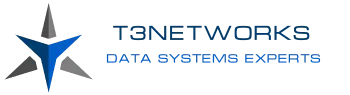Phishing emails are a common tactic used by cybercriminals to steal sensitive information, such as login credentials, financial data, and personal information. These emails often appear to be from a legitimate source, but in reality, they are designed to trick you into revealing sensitive information. Here’s how to spot phishing emails and protect your information:
- Look for Suspicious Senders: Be cautious of emails from unknown or suspicious senders, especially if they are asking for personal or financial information. Also, be wary of emails that use generic greetings, such as “Dear Customer” instead of your name.
- Check for Typos and Grammatical Errors: Phishing emails often contain typos and grammatical errors, which are red flags that the email may not be legitimate.
- Verify URLs: If the email contains a link, hover over the link to see the URL before clicking it. If the URL is different from the expected destination, it is likely a phishing attempt.
- Avoid Attachments from Unknown Senders: Be cautious of attachments from unknown senders, as these can contain malware that can compromise your computer or steal sensitive information.
- Stay Alert for Urgent Requests: Phishing emails often create a sense of urgency, such as threatening to close your account if you do not provide personal information immediately. Be cautious of these types of requests and verify the source before taking action.
In conclusion, spotting phishing emails is essential for protecting your sensitive information. By being aware of these common tactics and taking steps to verify the authenticity of emails, you can help ensure that your information remains secure. If you ever receive an email that you suspect is a phishing attempt, do not click on any links or provide personal information, and report it to the appropriate authorities.